Office of the Registrar
The Office of the Registrar at Terra State Community College is committed to delivering accurate, secure, and timely academic records and registration services that support student success, institutional integrity, and seamless progression. By managing enrollment, transcript, and compliance processes with precision and care, we empower students, faculty, and staff with reliable information and trusted guidance—upholding the College’s values of excellence, accountability, respect, responsibility, and teamwork.
As a student, you are responsible for registering for, dropping, and withdrawing from your own courses each semester. Advisors, faculty, and staff will NOT complete these actions on your behalf. It is your responsibility to manage your course schedule.
To stay on track for graduation, we strongly recommend meeting with your Academic Advisor at least once per semester to develop and review your academic plan.
It is also essential to stay informed about important academic dates and deadlines, such as:
- When registration opens for each term
- The last day to drop a course without being charged
- The final date to withdraw from a course
You may drop a class up until it begins and during the first seven calendar days of that part of term. After that period, any removal from a course is considered a withdrawal. Withdrawals will appear on your transcript with a “W” grade and may result in partial or full tuition and fee charges.
If you are having trouble completing a registration, drop, or withdrawal, contact your Academic Advisor (advising@terra.edu) or the Student Records Office (recordsdept@terra.edu) immediately for assistance.
Registration dates and other key deadlines are published on the Academic Calendar.
- Priority registration opens seven days before general registration for student veterans, and at noon on the Wednesday before general registration for student athletes.
- Fall Semester registration typically opens in the early part of the Spring Semester.
- Spring and Summer Semester registration typically opens in the early part of the Fall Semester.
- Students cannot withdraw from a class after 75% of it has been completed. The last eligible date of withdraw for each part of term is identified on the academic calendar.
Be sure to review the Academic Calendar regularly to stay on top of upcoming dates.
Students may add courses to their schedule during open registration and until the start date of the specific class requested. Once a class begins, the student must have instructor permission to add the class. Please refer to the procedures below, and the academic calendar for exact dates. Some courses begin after the start of the Summer, Fall, or Spring semester. These specialized time frames are referred to as “part of term.” Students who add courses after the start of the part of term will pay the current tuition and fees for each credit hour added.
Any student registering for over 20 credits will require special approval by the academic division dean of instruction responsible for the student’s declared program of study.
Prior to the start of any part of term (session)
New students must contact their assigned advisor prior to registering for courses to develop an Academic Plan.
To locate the name and contact information for a student’s advisor:
- Go to myterra.edu
- Select “Links”
- Select “Banner Self-Service”
- Select the Student Tab
- Select “Student Profile”
- The Advisor will be listed at the bottom of the General Information
Procedure
A student adds classes using the Registration tab in Banner Self-Service. In some instances, there may be a hold on an account. Many holds have a contact number in the message, if a number does not exist it is best to contact your advisor.
1. Go to my.terra.edu, select Links, then Banner Self-Service (SSB).
2. On the Student tab, select Registration, then select Register for Classes.
3. Select the Term for which you want to register.
a. Always register for terms in order when registering for multiple terms. For example, always register for Summer then Fall.
4. There are three options for selecting classes.
a. Find Classes – Search by Subject, Course Number, and/or Keyword.
b. Entering course reference number (CRN) – Enter the 5-digit course identifier for one or multiple courses.
c. Register from a plan – Plans are created in Degree Works, typically with the assistance of your advisor.
5. Once select courses are visible in the Summary section. This is commonly referred to as your ‘shopping cart’.
a. Selecting the “Submit” button will tell SSB to process your request to add.
b. Any errors in processing will be noted next to the course. Please contact your advisor, or email advising@terra.edu, immediately for assistance in remedying these errors.
Any student registering for over 20 credits will require special approval by the academic division dean of instruction responsible for the student’s declared program of study. To locate the contact information for the appropriate academic dean:
- Go to www.terra.edu
- Select the “About Us” tab
- Select “Directory”
- Keyword Search “Dean”
After the first day of a class
The suggested process is to email the instructor from your College-provided email address (@terra.edu) requesting permission to add the course late. The request, at a minimum should include the student name, student ID (T#), and course reference number (CRN). Please contact your advisor or advising@terra.edu if you have questions accessing this information.
Students adding a class are responsible for attending the next class meeting, or in the case of a distance learning course, to immediately email the instructor upon adding the course.
Students may change an audit status to credit status, or from credit to audit status, before the end of the 14th calendar day of that part of term. Notice of change must be received from the student on or before the 14th day.
Audit (AU) Status
· An “AU” is recorded on a student’s permanent record when a student audits a class.
· The “AU” grade is not included in the cumulative grade point average and does not apply to graduation.
· When auditing a course, the student pays full tuition and attends for informational instruction only, understanding that no credit may be earned or claimed later.
o Students age 60 and above may be eligible to have their tuition waived. See the Senior Citizen Education Plan policy for more information.
o Some Financial Aid may not be used to pay for Audited classes.
· The student is not required to submit assignments or take examinations, although this participation will help the student gain knowledge of the subject.
Procedure
1. Student wishing to change enrollment status (Credit to Audit) must notify the Student Records office in writing prior to the 14th day of that part of term. Notification can be (1) by email or (2) in person.
a. Student emails must be sent from an official terra.edu supplied account.
b. A student can go to Student Records, A200, before the 14th day to fill out the request in person.
c. Any request must be received prior to midnight on the 14th day. The college is typically closed on Saturday and Sunday, so students not sending an email should plan accordingly.
Example: If the class part of term begins on Monday the 2nd, the student must send the request to recordsdept@terra.edu by Midnight, Sunday the 15th.
2. Student Records will convert the enrollment status as requested.
3. Notification will be sent to the student’s terra.edu supplied account confirming the change has been made.
Some courses may allow students to add themselves to the waitlist if a course is full. If a seat opens in the course, the student in the first position on the waitlist will be sent an email notifying them of the opportunity to register. The student must register within 24 hours of notification or they will be dropped from the waitlist. The seat will continue to be offered to the next student on the waitlist until filled.
1. If a class is full and a Waitlist seat is available, a student may select the “Waitlisted” option in the student registration system.
2. The student will be notified if/when a seat becomes available in the class.
a. The notification is sent to the student’s College email account.
b. The student has 24 hours to add the course through the student portal.
i. A student cannot add a second section of the same class.
ii. For example, if a student is already registered for another section of ENG1050, that section must be dropped at the same time, or prior to, in order to register for the waitlisted section.
c. Being added to the class is NOT automatic; students must monitor their college email account for the notification(s), and then register for the class.
3. After the 24 hours, if the student has not enrolled in the class, they are automatically dropped from the waitlist for that class. Once dropped from the Waitlist, the student must re-select the Waitlist option for that class and begin the process again.
4. Students on a waitlist are not officially enrolled in that course, are not eligible to receive a grade in that course, and are not charged tuition or fees until registered.
5. The Waitlist is available through the first (1st) day of the part of term.
The suggested process is to email the instructor from your College-provided email address (@terra.edu) requesting permission to add the course late. The request, at a minimum should include the student name, student ID (T#), and course reference number (CRN). Please contact your advisor or advising@terra.edu if you have questions accessing this information.
Students adding a class are responsible for attending the next class meeting, or in the case of a distance learning course, to immediately email the instructor upon adding the course.
Students, in most cases, must withdraw themselves using the student portal in the same way as adding a class, through the Registration tab in Banner Self-Service.
- In the event of an inability to withdraw from a class, the student is responsible
for sending an email to their advisor and/or recordsdept@terra.edu
- The advisor or student records office staff will attempt to reply within one working day.
- In most instances, Terra State staff will not withdraw a student from classes.
- Instructors do not have the authority to withdraw a student from a class.
- If a course has a co-requisite, a student cannot withdraw from one class and remain enrolled in the co-requisite class/lab.
- Students cannot withdraw from a class after 75% of it has been completed. The last eligible date of withdraw for each part of term is identified on the academic calendar.
Drop: Students may “drop” a class within the first 7 days without penalty. Dropped classes are not reflected on the transcript.
Withdraw: A withdrawn course remains on the transcript. Typically assigned a “W” grade that doesn’t affect the student’s GPA.
Withdrawing from a class may affect a student’s financial aid.
Withdrawing from a class does not necessarily remove any tuition and fees associated with the class.
- See the Student Refund Policy for more information
- You may want to discuss this with an advisor as well.
Link to search for classes (external link)
Students who’ve earned college credits elsewhere may be eligible for transfer credit at Terra State.
- Submit Transcripts: Send official transcripts from prior colleges directly to the Student Records Office. Transcripts must be securely sent electronically or mailed directly from the issuing institution.
- Evaluation Process: After being admitted to Terra State, your transfer credits will be evaluated by the Student Records Office based on institutional policies.
- Types of Credits Accepted:
- College-level courses and some technical courses from regionally accredited institutions.
- Pass/Fail, Credit by Exam, and non-traditional credits may also be accepted.
- Credits from Ohio state-assisted institutions taken after Fall 2005 are automatically considered.
- What Doesn’t Transfer:
- No Credit (NC), Withdraw (W), Fail (F), Satisfactory/Unsatisfactory (S/U), or similar courses.
- Remedial courses or those below college-level.
Terra State is a member of Transferology, a free online tool that helps you see how your courses may transfer.
By creating a free account, you can enter your previous or current coursework and check which courses have already been approved for transfer to Terra State.
Note: If a course doesn’t appear in Transferology, it doesn’t mean it won’t transfer. It just means we’ll need to review it to determine the best possible match.
How to Use Transferology
- Visit Transferology and create a free account.
- Enter the school name, term, and year for each course.
- Select the course subject and add courses using the green plus sign.
- Click “Search for Matches” to see how your courses may transfer to Terra State.
If you’ve completed coursework at another institution that hasn’t already been evaluated for transfer, you may need to submit a course syllabus for review.
What to Include
Each syllabus should include:
- Course title and number
- Institution name and term taken
- Course description and learning outcomes
- Weekly topics or outline
- Required textbooks or materials
- Grading and evaluation methods
How to Submit
Email your syllabi to recordsdept@terra.edu. Be sure to include:
- Your full name and Terra State student ID
- The name of the institution where the course was completed
- The course title(s) and code(s)
- The Terra State course(s) you hope to match
After You Submit
Your submission will be reviewed by faculty to determine if the course meets transfer credit requirements.
Results will be shared via your Terra State email and updated in your student record if approved.
Terra State is a member of Transferology, a free online tool that helps you see how your courses may transfer.
By creating a free account, you can enter your previous or current coursework and check which courses have already been approved for transfer to Terra State.
Note: If a course doesn’t appear in Transferology, it doesn’t mean it won’t transfer. It just means we’ll need to review it to determine the best possible match.
How to Use Transferology
- Visit Transferology and create a free account.
- Enter the school name, term, and year for each course.
- Select the course subject and add courses using the green plus sign.
- Click “Search for Matches” to see how your courses may transfer to Terra State.
Alternative Credit is also known as Prior Learning Assessment (PLA) and allows you to earn college credit for knowledge gained outside the classroom—through work, training, military service, or other life experiences—if it meets course learning outcomes.
Who can apply for PLA?
Any admitted student at Terra State can apply. PLA credit must apply to your declared degree or certificate program.
What types of PLA credit are accepted?
- AP (Advanced Placement): Credit for qualifying scores. View AP credit info
- CLEP (College-Level Exam Program): Credit for approved exams. View CLEP policy
- International Baccalaureate (IB): Credit for eligible SL and HL subjects
- Advanced Standing: Portfolios, certifications (e.g., OSHA), or external assessments
- Institutional Exam: Faculty-created exams or portfolio reviews
- Block Credit: Up to 30 credits for approved industry credentials (e.g., Cosmetology)
- Military Credit: Credit for non-MTAG military training and experience
Does PLA credit affect my GPA?
No. PLA credit appears on your transcript as “CR” (Credit) and does not affect your GPA or quality points.
Can PLA count toward graduation?
PLA credit counts toward your degree but does not count toward the one-fourth of total credit hours that must be completed at Terra State (in-residence requirement). See the Graduation Requirements Policy for details.
How do I apply for PLA?
- Talk with your advisor or email advising@terra.edu to review your options.
- Complete the PLA Request Form
- The form should be downloaded and completed with your advisor.
- Forms will not be accepted by Student Records staff without the Evaluator and Academic Dean signoffs.
- The form is also available from your advisor or Student Records.
- Submit any required documentation for review.
Student Permanent Record Changes
It is very important for students to keep the college informed of any changes in contact information. Changes to be completed by Terra State staff require official documention. In general anything accepted by the Ohio Department of Motor Vehicles will be accepted by Terra State. For questions regarding official documents contact the Student Records Office by email at recordsdept@terra.edu or phone at 419.559.2405. A Record Revision Form is required for any modifications as well.
Address and Phone Numbers
Students can change their address and telephone number by visiting Banner Self-Service. In the event a student no longer has access to Banner Self-Service, the student may change the aforementioned information by contacting the Student Records Office.
Name, Date of Birth, or Social Security Number (SSN) changes
Requests to change a legal name, date of birth, or Social Security Number must be made in person at the appropriate office. Students are required to provide their legal names on the application for admission. Once enrolled, students may request official changes or corrections. All changes to legal information must be accompanied by official documentation or a court order verifying the correct information at the time of the request..
- Students, excluding student employees, must contact Student Records.
- Employees of TSCC, including student employees, must contact Human Resources.
Two (2) of the following documents must be submitted for verification of the legal name change:
- Valid passport (required for international students in non-immigrant status),
- Federally issued identification card,
- Court action document,
- Divorce decree (the appropriate page of the decree),
- Marriage certificate,
- Valid state driver’s license or state-issued identification card,
- Social Security Card,
- Additional documents not listed may be deemed acceptable by either the Registrar or Director of Human Resources.
Program (Degree/Certificate) Changes
TSCC allows students to select no more than two (2) official programs of study be on their record at any one (1) time.
Students are eligible to change their program at any time. Students receiving financial assistance should confer with an advisor before requesting a change to their program. Program change requests must be in writing, either by email to recordsdept@terra.edu or through use of a Record Revision Form available at Student Records.
In general a student must be classified as an Ohio resident to be eligible for in-state tuition.
To be reclassified as an Ohio resident for tuition purposes, a student must meet the residency requirements set by the State of Ohio and the Ohio Department of Higher Education. Ohio residents receive the benefit of a state-supported education, funded by Ohio taxpayers. As such, residency guidelines are designed to exclude individuals who are in Ohio primarily to attend college.
Requests for reclassification are reviewed in accordance with Ohio Revised Code 3333.31 and Ohio Administrative Code 3333-1-10.
Students should carefully review the residency guidelines and select the one that best fits their situation based on the documentation they can provide. Once a Residency Reclassification Application (Below) with the required supporting documentation is submitted, the student will be contacted via their Terra State email account with further instructions and information.
For questions or to check the status of your request, please email recordsdept@terra.edu.
Rules (Categories)
Rules, as defined by OAC 3333-1-10, under which students are eligible to apply:
Rule: A student whose spouse, or a dependent student, at least one of whose parents or legal guardian, has been a resident of the state of Ohio for all other legal purposes for twelve consecutive months or more immediately preceding the enrollment of such student in an institution of higher education.
Supporting Documents:
- Driver’s License or State ID (Resident and Student)
- Proof of Dependency
- Most Recent Federal & State Taxes
- Proof of Ohio Domicile
Rule: A person who has been a resident of Ohio for the purpose of this rule for at least twelve consecutive months immediately preceding his or her enrollment in an institution of higher education and who is not receiving, and has not directly or indirectly received in the preceding twelve consecutive months, financial support from persons or entities who are not residents of Ohio for all other legal purposes.
Supporting Documents:
- Driver’s License or State ID
- Most Recent Federal & State Taxes
- Proof of Financial Independence
- Proof of Ohio Domicile
Rule: A dependent student of a parent or legal guardian, or the spouse of a person who, as of the first day of a term of enrollment, has accepted full-time, self-sustaining employment and established domicile in the state of Ohio for reasons other than gaining the benefit of favorable tuition rates.
NOTE: Two part-time jobs or any combination cannot be used to constitute one full-time position. This residency reclassification is based upon one full-time employment position.
Supporting Documents:
- Driver’s License or State ID (Resident and Student)
- Proof of Dependency
- Most Recent Federal & State Taxes
- Letter from Employer with:
- Employee Name
- Date Employment Began
- Employment Status (Full/Part Time)
- Copies of Recent Pay Stubs from Parent, Spouse, or Legal Guardian
- Proof of Ohio Domicile (1st Day)
NOTE: This is a temporary status and requires a new petition be filed, most likely under Rule C1, after living in Ohio for 12 consecutive months.
Rule: A veteran, and the veteran's spouse and any dependent of the veteran, who meets both of the following conditions:
- The veteran either (i) served one or more years on active military duty and was honorably discharged or received a medical discharge that was related to the military service or (ii) was killed while serving on active military duty or has been declared to be missing in action or a prisoner of war.
- If the veteran seeks residency status for tuition surcharge purposes, the veteran has established domicile in this state as of the first day of term of enrollment in an institution of higher education. If the spouse or a dependent of the veteran seeks residency status for tuition surcharge purposes, the veteran and the spouse or dependent seeking residency status have established domicile in this state as of the first day of a term of enrollment in an institution of higher education, except that if the veteran was killed while serving on active military duty, has been declared to be missing in action or a prisoner of war, or is deceased after discharge, only the spouse or dependent seeking residency status shall be required to have established domicile in accordance with this division.
Supporting Documents:
- Driver’s License or State ID
- DD214 or DD1300
- Proof of Dependency (as needed)
- Most Recent Federal & State Taxes
- Proof of Ohio Domicile (1st Day)
Rule: A veteran who is the recipient of federal veterans' benefits under the "All Volunteer Force Educational Assistance Program," 38 U.S.C. 3001 et seq., or "Post-9/11 Veterans Educational Assistance Program," 38 U.S.C. 3301 et seq., or any successor program, if the veteran meets all of the following criteria:
- The veteran served at least ninety days or active duty.
- The veteran enrolls in a state institution of higher education, as defined in section 3345.011 of the Revised code.
- The veteran lives in the state as of the first day of a term of enrollment in the state institution of higher education.
Supporting Documents:
- Driver’s License or State ID
- DD214
- Certificate of Eligibility for GI Bill® Benefits
- Proof of Ohio Domicile (1st Day)
Rule: This classification is for “A person who is the recipient of the federal Marine Gunnery Sergeant John David Fry scholarship or transferred federal veterans' benefits under any of the programs (C5) of this rule, if the person meets both of the following criteria:
- The person enrolls in a state institution of higher education.
- The person lives in the state as of the first day of a term of enrollment in the state institution of higher education.
Note: In order for a person using transferred federal veterans' benefits to qualify under paragraph (C)(6) of this rule, the veteran who transferred such benefits must have served at least ninety days on active duty or the servicemember who transferred such benefits is on active duty.
Supporting Documents:
- Driver’s License or State ID
- DD214
- Certificate of Eligibility for GI Bill Benefits
- Proof of Ohio Domicile (1st Day)
Rule: A person who is using federal veterans' educational assistance under the "Vocational Rehabilitation and Employment," 38 U.S.C. 3101 et seq or under "Survivors' and Dependents' Educational Assistance," 38 U.S.C. 3510 if the person meets the following criteria:
- (a) The person enrolls in a state institution of higher education.
- (b) The person lives in the state as of the first day of a term of enrollment in the state institution of higher education.
Supporting Documents:
- Driver’s License or State ID
- Certificate of Eligibility for GI Bill Benefits (COE) and Enrollment Certification Form (VA Form 22-1999) or
- Approved Authorization and Certification of Entrance or Reentrance into Rehabilitation and Certification of Status (VA Form 28-1905)
- Proof of Ohio Domicile (1st Day)
Rule: A person who, while a resident of this state for state subsidy and tuition surcharge purposes, graduated from a high school in this state or completed the final year of instruction at home as authorized under section 3321.04 of the Revised Code, if the person enrolls in an institution of higher education and establishes domicile in this state, regardless of the student's residence prior to that enrollment, unless the person is in the United States on a student visa and has not petitioned for a change in status.
Supporting Documents:
- Driver’s License or State ID
- Proof of Ohio Domicile (1st Day)
- Copy of student’s Ohio high school transcript
- Verification of student’s graduation on the high schools’ letterhead stationery is acceptable
- A copy of a high school diploma is NOT sufficient evidence of high school graduation
NOTE: Students who received a GED do not qualify under this provision.
Rule: A person who enrolls in an institution of higher education and establishes domicile in this state, regardless of the student's residence prior to that enrollment, unless the person is in the United States on a student visa and has not petitioned for a change in status and the person meets all of the following criteria:
- The person officially withdrew from a school in this state while the person was a resident of this state for state subsidy and tuition surcharge purposes;
- The person has not received a high school diploma or honors diploma awarded under section 3313.61, 3313.611, 3313.612, or 3325.08 of the Revised Code or a high school diploma awarded by a school located in another state or country; and
- The person while a resident of this state for state subsidy and tuition surcharge purposes, both took a high school equivalency test and was awarded a certificate of high school equivalence.
Supporting Documents:
- Driver’s License or State ID
- Proof of Ohio Domicile (1st Day)
- Documented withdraw from the Ohio school attended
- Copy of student’s Ohio high school equivalence transcript.
- Confirmation of testing in Ohio may be required
- A copy of a high school equivalence diploma is NOT sufficient evidence
Rule: A service member who is on active duty and to the service member's spouse and any dependent of the service member while the service member is on active duty. In order to qualify under this paragraph, the student seeking in-state tuition rates must live in the state as of the first day of a term of enrollment in the state institution of higher education, but the student or the service member shall not be required, to establish domicile in this state as of the first day of a term of enrollment in an institution of higher education.
Supporting Documents:
- Driver’s License or State ID
- Proof of Ohio Domicile (1st Day)
- Official orders showing current active duty status
- Proof of Dependency (as needed)
Rule: A person who is living and is gainfully employed on a full-time or part-time and self-sustaining basis in Ohio and who is pursuing a part-time program of instruction at an institution of higher education shall be considered a resident of Ohio for these purposes.
Supporting Documents:
- Driver’s License or State ID
- Most Recent Federal & State Taxes
- Letter from Employer with:
- Employee Name
- Date Employment Began
- Current Salary or Hourly Rate
- Numbers of Work Hours per Week
- Copies of Recent Pay Stubs
- Proof of Ohio Domicile (1st Day)
NOTE: A student who is requesting reclassification under the Residency Classification E1 is required to complete the Residency Form each term. Once a student has lived in Ohio for 12 consecutive months, he/she may then be eligible under Residency Classification C2.
Rule: A person who enters and currently remains upon active duty status in the United States military service while a resident of Ohio for all other legal purposes and his or her dependents shall be considered residents of Ohio for these purposes as long as Ohio remains the state of such person's domicile.
Supporting Documents:
- Driver’s License or State ID
- Military orders showing active duty
- Proof of Dependency (as needed)
- Proof of Ohio Domicile (1st Day)
NOTE: Active duty, but not an Ohio resident for tax purposes are not eligible. May be eligible for C10 or E3.
Rule: A person on active duty status in the United States military service who is stationed and resides in Ohio and his or her dependents shall be considered residents of Ohio for these purposes.
Supporting Documents:
- Driver’s License or State ID
- Military orders showing active duty and Ohio Station
- Proof of Dependency (as needed)
- Proof of Ohio Domicile (1st Day)
Rule: A person who is transferred by his employer beyond the territorial limits of the fifty states of the United States and the District of Columbia while a resident of Ohio for all other legal purposes and his or her dependents shall be considered residents of Ohio for these purposes as long as Ohio remains the state of such person's domicile as long as such person has fulfilled his or her tax liability to the state of Ohio for at least the tax year preceding enrollment.
Supporting Documents:
- Driver’s License or State ID
- Most Recent Federal & State Taxes
- Letter from Employer with:
- Employee Name
- Statement indicating the employee was an Ohio resident at the time of transfer
- Proof of Dependency (as needed)
- Proof of Ohio Domicile
Rule: A person who has been employed as a migrant worker in the state of Ohio and his or her dependents shall be considered a resident for these purposes provided such person has worked in Ohio at least four months during each of the three years preceding the proposed enrollment.
Supporting Documents:
- Driver’s License or State ID
- Statement from the Ohio Department of Job and Family Services verifying the parent/student/spouse has been working in Ohio at least four months during each of the previous three years.
- Proof of Dependency (as needed)
Rule: A person who was considered a resident under this rule at the time the person started a community service position as defined under this rule, and his or her spouse and dependents, shall be considered as residents of Ohio while in service and upon completion of service in the community service position (VISTA, Americorps, City Year, Peace Corps or working for an elected or appointed public official for a period of time not exceeding 24 consecutive months).
Supporting Documents:
- Driver’s License or State ID
- Most Recent Federal & State Taxes
- Sworn Statement from Organization with:
- Individual Name
- Statement indicating the individual was an Ohio resident at the time of transfer
- Proof of Dependency (as needed)
Rule: A person who returns to the state of Ohio due to marital hardship, takes or has taken legal steps to end a marriage, and reestablishes financial dependence upon a parent or legal guardian (receives greater than fifty per cent of his or her support from the parent or legal guardian), and his or her dependents shall be considered residents of Ohio.
Supporting Documents:
- Driver’s License or State ID (Resident and Student)
- Court Papers Verifying Legal Steps to End Marriage
- Most Recent Federal & State Taxes (Resident/Parent)
- Notarized Statement from Resident/Parent with:
- Student Name
- Whether or not the parent is providing more than 50% of the financial support for the student
- Number of years the parent has paid taxes in Ohio
- Proof of Resident/Parent Ohio Domicile
- Proof of Student Ohio Domicile (1st Day)
NOTE: A student who is requesting reclassification under the Residency Classification E7 is required to complete the Residency Form each term.
Rule: A person who is a member of the Ohio National Guard and who is domiciled in Ohio, and his or her spouse and dependents, shall be considered residents of Ohio while the person is in Ohio National Guard service.
Supporting Documents:
- Driver’s License or State ID
- Enlistment papers (DD Form 4/1) or a letter from the base personnel officer verifying service in the Ohio National Guard
- Proof of Dependency (as needed)
Requirements and Instruction
- A copy of the student’s entire immigration paperwork, I-94, and visa. If student is dependent upon a spouse, parent, or legal guardian, a copy of that person's Visa or Asylee paperwork, US Passport, or Naturalization certificate. (see below for further explanation)
- Criteria evidencing residency:
- If a person is subject to tax liability under section 5747.02 of the Revised Code;
- If a person qualifies to vote in Ohio;
- If a person is eligible to receive Ohio public assistance;
- If a person has an Ohio's driver's license and/or motor vehicle registration.
- Criteria evidencing lack of residency
- If a person is a resident of or intends to be a resident of another state or nation for the purpose of tax liability, voting, receipt of public assistance, or student loan benefits (if the student qualified for that loan program by being a resident of that state or nation);
- If a person is a resident or intends to be a resident of another state or nation for any purpose other than tax liability, voting, or receipt of public assistance.
- For the purpose of determining residency for tuition surcharge purposes at Ohio's state-assisted colleges and universities, an individual's immigration status will not preclude an individual from obtaining resident status if that individual has the current legal status to remain permanently in the United States.
- Remove all social security numbers and checking/savings account numbers from all documents prior to submission.
- If required, “Proof of Dependency” may consist of marriage license; birth certificate, court order, etc.
- Only the first two pages of any tax return needs to be submitted. A tax transcript is acceptable.
- “Proof of Ohio Domicile” (All letters for verification of domicile must be notarized)
- Unless otherwise noted in the rule, students must prove 12 consecutive months immediately preceding the start of the semester for which they are applying. For this document, “1st Day” means first day of the term.
- Deed, mortgage, rental agreement, lease, or similar documentation. If the student is NOT listed on the agreement, a notarized statement (including the residency dates) from the person with whom he/she is residing is required.
- All letters from employers or business must be on letterhead with company contact information.
- Driver’s License or State ID must be from the ‘Resident’. (e.g., for a dependent child, the parent or legal guardian’s ID is required.)
- Applications with incomplete or missing documentation will not be given consideration.
- Only submit the requested documentation for the provision you have selected. Documentation that is not required for this application will be destroyed.
- If the student is dependent upon a parent or legal guardian, a copy of that person's Federal and Ohio Income Tax returns showing the student as a dependent for tax purposes.
- If the student is dependent upon a spouse, a copy of the marriage certificate.
- Male Ohio residents between the ages of 18 and 26 must register with Select Service (ORC 3345.32).
Residency status is governed by the Ohio Administrative Code 3333-1-10 Ohio Student Residency for State Subsidy and Tuition Surcharge Purposes.
- It is the intent of the chancellor of the Ohio department of higher education in promulgating this rule to exclude from treatment as residents, as that term is applied here, those persons who are present in the state of Ohio primarily for the purpose of receiving the benefit of a state-supported education.
- This rule is adopted pursuant to Chapter 119. of the Revised Code, and under the authority conferred upon the chancellor of the Ohio department of higher education by section 3333.31 of the Revised Code.
- "Resident " shall mean any person who maintains a twelve-month place or places of residence in Ohio, who is qualified as a resident to vote in Ohio and receive state public assistance, and who may be subjected to tax liability under section5747.02 of the Revised Code, provided such person has not, within the time prescribed by this rule, declared himself or herself to be or allowed himself or herself to remain a resident of any other state or nation for any of these or other purposes.
- "Financial support" as used in this rule, shall not include grants, scholarships and awards from persons or entities which are not related to the recipient unless such grants, scholarships and awards require residency of another state or nation.
- An "institution of higher education" shall have the same meaning as "state institution of higher education" as that term is defined in section 3345.011 of the Revised Code, and shall also include private medical and dental colleges which receive direct subsidy from the state of Ohio.
- "Domicile" as used in this rule is a person's permanent place of abode, so long as the person has the legal ability under federal and state law to reside permanently at that abode. For the purpose of this rule, only one domicile may be maintained at a given time.
- "Dependent" shall mean a student who was claimed as a dependent, as defined in 26 U.S. Code section 152, dated 2011on the filers internal revenue service tax filing for the previous tax year.
- "Residency Officer" means the person or persons at an institution of higher education that has the responsibility for determining residency of students under this rule.
- "Community Service Position" shall mean a position volunteering or working for:
- VISTA, Americorps, city year, the peace corps, "Teach for America," or any similar program as determined by thechancellor of the Ohio department of higher education; or
- An elected or appointed public official for a period of time not exceeding twenty-four consecutive months.
- "Alien" means a person who is not a United States citizen or a United States national.
- "Immigrant" means an alien who has been granted the right by the United States citizenship and immigration services to reside permanently in the United States and to work without restrictions in the United States.
- "Nonimmigrant" means an alien who has been granted the right by the United States citizenship and immigration services to reside temporarily in the United States.
- "Certificate of high school equivalence" means either of the following:
- A certificate of high school equivalence awarded by the department of education under division (A) of section 3301.80 of the Revised Code; or
- The equivalent of a certificate of high school equivalence awarded by the state board of education under former law, as defined in division (C)(1) of section 3301.80 of the Revised Code.
Eligibility for the in-state tuition subsidy benefit and immigration status is dependent upon several factors. An immigrant student must meet the following criteria in addition to the other residency requirements. Please refer to the explanation below to determine if your immigration status entitles you to apply for in-state residency.
A Financially Independent Student
- The student must be a U.S. citizen, Permanent Resident Alien, Political Asylee, Political Refugee, or hold an A, E, G, H, I, K-3, K-4, L, N, NATO 1-6, O, P, R, S, T, TN, TD, TPS, U, or V visa to be considered for Ohio in-state residency.
- If the student holds a B, C, D, F, J, K-1, K-2, M, NATO 7, Q, or TWOV visa, the student is not eligible for Ohio in-state residency.
- If the student's immigration status is pending (for green card), the student is not eligible for Ohio in-state residency unless their most recent immigration status prior to entering pending status, was an eligible status to receive the in-state tuition subsidy benefit (prior status was this visa type: A, E, G, H, I, K-3, K-4, L, N, NATO 1-6, O, P, R, S, T, TN, TD, TPS, U, or V visa).
A Financially Dependent Student
- The student must hold an F, K-1, K-2, or M visa and be financially dependent upon their spouse, parent, or legal guardian to be considered for Ohio in-state residency.
- The person the student is dependent upon must be a U.S. citizen, Permanent Resident Alien, Political Asylee, Political Refugee, or hold an A, E, G, H, I, K-3, K-4, L, N, NATO 1-6, O, P, R, S, T, TN, TD, TPS, U, or V visa and be a bonafide Ohio resident (a bonafide Ohio resident is defined as a person who meets the criteria established in the Ohio Board of Regents Rules) for the student to be considered for Ohio in-state residency.
- If the person the student is dependent upon holds a B, C, D, F, J, K-1, K-2, M, NATO 7, Q, or TWOV visa, then the student is not eligible for Ohio in-state residency.
Click here for a PDF document of the Residency Reclassification Information
Residency Reclassification Forms:
Terra State Community College has partnered with Parchment as its official agent for processing and delivering official transcripts. In addition to transcript services, Parchment also handles the printing and replacement of diplomas and certificates on behalf of the college.
At Terra State Community College, students have the right to access their academic transcripts. We do not withhold transcripts for unpaid balances, holds, or disciplinary reasons.
We follow all privacy laws, including the Family Educational Rights & Privacy Act (FERPA), which means we can’t release your records without your written consent.
Terra State uses Parchment to process and send official transcripts. You can choose how you want your transcript delivered, and electronic PDF transcripts are certified and secure.
Parchment handles transcript requests and can answer any questions about your order.
For more information on how to request official transcripts, visit Terra State’s transcript page.
To protect student privacy, prevent misuse, and keep academic records accurate, the College does not issue unofficial transcripts. Unofficial copies are easier to alter and could be used in ways that don’t reflect the integrity of your record. By sharing transcripts only through secure, verified channels, we help ensure that your academic history stays accurate and trusted. This also helps us follow important privacy laws such as FERPA.
Current and Recent Students
If you need to view or print your coursework, you may access a record through Banner Self-Service. This student-accessible version is meant for personal use and is not an official transcript.
Former Students
Unofficial transcripts are not available but you can easily request an official transcript through Parchment.
For more information on how to request official transcripts, visit Terra State’s transcript page.
If you need a replacement diploma or certificate, you can order both digital and printed copies through Parchment. Follow the steps below:
- Visit Parchment’s Terra State ordering page.
- Enter your personal email address (Do NOT use your Terra State email).
- Create a new Parchment account or sign in to an existing one.
- Click the "Order" button next to Replacement Diploma – Digital and Print.
- Provide your mailing address.
- Enter the following details:
- Degree type
- Major
- Name used while enrolled
- Preferred name to appear on the diploma
- Digitally sign to authorize your order.
- Enter your billing information and complete your order.
Please note: Replacement diplomas and certificates will include the signatures of the current college administration, not those from your original graduation date.
Delegated Access vs FERPA Consent
- Delegated Access allows someone to look at your records any time of day without assistance from Terra State.
- FERPA Consent allows Terra State employees to discuss a student’s record with another party.
Delegated Access (Proxy)
Delegated Access via Proxy Overview
Shared access to student information is easy with Proxy. Once the student sets up a Proxy (NOTE: This link only works for active students), the authorized user can access the student’s information without contacting anyone at Terra State.
What is a Proxy? A proxy is an individual that a student gives permission to view certain screens of their online information. Students can designate the following individuals as their proxies: parents, spouses or significant others, advocates, employers and even organizations that provide scholarships. The parent/guest will receive their own username and password to view the student information.
Delegated Access Options (Current)
- Student Holds – If the student has any holds on their account, you may be able to see it listed on this page. You should be able to view the Hold Type and the Processes Affected by it. Some holds are sensitive and may not display on the page
- Student Grades - You can select a term or all terms and then the course level. You will see the GPA summary, a list of courses and any midterm and/or final grades recorded for the student. If you select the course title or CRN, you will be able to see more detailed information about that specific course.
- Student Profile – This is the student’s personally identifiable information (PII), such as email, phone, emergency contact, status, advisors, and majors. A schedule of classes is available from this page as well.
- Week at a Glance - This screen displays the student’s class schedule by day and time. You can only view this page, not drill down through the hyperlinks to more course details as the note states for the student.
Delegated Access Options (Coming Soon)
- Account Summary
- Award History
- Award Package
- College Financing Plan
- Financial Aid Award History
- Financial Aid Award Offer
- Financial Aid Dashboard
- Financial Aid Notifications
- Financial Aid Resources
- Financial Aid Status
- Tax Notification 1098T
Please note: Delegated Access (Proxy) does not give Terra State employees permission to discuss a student’s records with a third party. A FERPA Release, separate process below, must be completed by the student for an employee of Terra State to discuss the student’s records with any individual.
Procedure for setting up delegated access (Student Steps)
- Sign in to SSB with your TSCC credentials.
- Go to the Proxy Management screen by
- selecting the Proxy Access tab or
- selecting the Personal Information link then Proxy Management.
- Select Add New or use the pencil icon under an existing Proxy to modify it.
- The Proxy Information screen will open.
- Enter the Proxy Information for the person you wish to give access.
- NOTE: You must know the Proxy’s email address to complete this step.
- Select “Proxy User” for Relationship.
- You must select a start and stop date.
- It will automatically set to one year.
- It can be as short or as long as you like.
- A Description is not required, but may be useful to remember why you gave the Proxy access.
- Authorizations:
- Available Authorizations will populate once the Relationship has been selected.
- Select what information you choose your Proxy to access.
- Select All – Will check every available proxy.
- Select individual pieces of information.
- If other Proxies exist, you can simply select Copy Authorizations from them by selecting the dropdown.
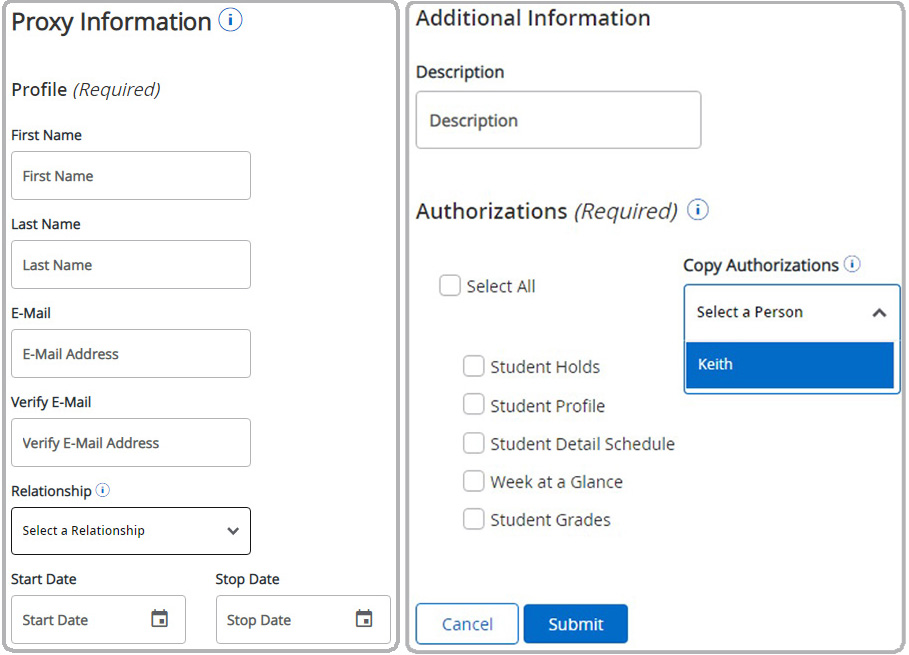
- Once you submit, you should see a message in the upper right-hand corner letting you know your proxy has been created.
- Once their account has been created, the proxy will be listed on your Proxy Management.
- Select the pencil icon to enter their record and edit the access items and/or dates.
- Your authorized proxies will remain “Inactive” until they complete the setup process.
- Your Proxy will receive three emails from the StudentProxy@terra.edu You may want to warn them so they do not think it is Spam or Phishing.
- New proxy identity -- READ THIS FIRST – The unique web address (aka URL) needed to set up their account.
- New proxy confirmation -- Initial Password Code – The system generated password used to set up the account.
- Updated proxy relationship -- See Access URL – The web address (aka URL) needed to access Delegated Access (Proxy). You may want to suggest they bookmark that link.
- Your Proxy will receive three emails from the StudentProxy@terra.edu You may want to warn them so they do not think it is Spam or Phishing.
Procedure for setting up delegated access (Proxy - 3rd Party Steps)
- If you have been designated as a proxy by a student at Terra State, you will receive
three emails from StudentProxy@terra.edu.
- New proxy identity -- READ THIS FIRST – The unique web address (aka URL) needed to set up the account.
- New proxy confirmation -- Initial Password Code – The system generated password used to set up the account.
- Updated proxy relationship -- See Access URL – The web address (aka URL) needed to access Delegated Access (Proxy). You may want to bookmark the link. https://banxe.terra.edu/StudentSelfService/login/auth
- Set up your account.
- Go to the link provided in the New proxy identity -- READ THIS FIRST.
- Enter the initial password provided in the New proxy confirmation -- Initial Password Code email in the Initial Password box and click Submit.
- You will be taken to the Banner Proxy sign in page.
- Enter your email address as the username.
- Enter the initial password used in the previous step.
- Select a unique password for your account and enter it in the New Password and Validate Password fields.
- Select Submit.
- For security you will be taken to the login page.
- Enter your username (email) and password (created in the previous step).
- This is the page you will enter through now that your account has been set up.
Once the setup is complete
- Once you have been designated a proxy by a Terra State student and have created an account, you will be able to log in through the Proxy Access link provided in the welcome email.
- Even if you were a proxy for a different student in the past, you will use the same
Proxy account, including the username (your email address) and the password you created
then.
- Enter in your username (your email address) and password, then select Sign In.
- If you cannot recall your password, you can select the Forgot Password link on the sign in page. Directions will be sent to your email address on file.
- When you log in for the first time, you will be asked to fill in your Proxy Personal Information and confirm it is up to date. You can go back to this page whenever a change to the
following is necessary.
- Personal Details and Contact information
- Password (top right corner)
- Select Submit to store the changes or Cancel to go back home
- All students that you are a proxy for will be listed on this Home.
- Select the drop down box next to the student’s name and you will see what screens they have given you access to view.
- If you have any questions about which screens you are able to view
- Refer back to the Delegated Access via Proxy Overview section for an explanation of each.
- Contact the student if you believe there is a screen for which you do not have access. Only students can delegate access to their Proxy.
- Clicking an item in the dropdown will take you to that screen and the information therein.
What is a FERPA Release
What is FERPA? The Family Educational Rights and Privacy Act (FERPA) protects student information.
A FERPA release will allow Terra State employees to discuss a student’s information with the named individual on the release. Delegated Access, outlined above, allows for self-service viewing of certain records 24-7. Delegated Access does not give Terra State employees the right to discuss a student’s records with another party.
To grant FERPA access, follow the steps below:
- Go to Banner Self-Service, select the Student tab or link, select the Student Account link, then select the FERPA Consent link.
- Select “add a contact” or an existing contact can be modified by selecting the Order number.
- Read the Disclosure (Included below as well for a reference)
The Family Educational Rights and Privacy Act (FERPA) is a federal law that protects the privacy of student educational records, both financial and academic. For the student's protection, FERPA generally limits, with certain exceptions, release of student information without the student's explicit written consent. In order to release information concerning your student account and financial aid, your authorization is needed.
To authorize Terra State Community College to release student account and financial aid information, please complete this form below.
Student Disclosure and Release of Information
I understand that any and all personally identifiable information concerning my financial records, with certain exceptions, is protected under FERPA. I further understand that I may grant access of my student account and financial aid information to individuals of my choice. This release allows the individual(s) listed below to access my student account and financial aid information only from records maintained by Terra State Community College.
I authorize Terra State Community College to release any and all financial information to the person(s) listed below. I acknowledge that this release is effective until I either delete/add or change the individual(s) listed below.
Update a contact by selecting that contact and making the necessary changes.
- There will be a link to select and add a contact. If the process has been completed already, the existing contact can be edited or a new one created.
- Fill out the form information
- I authorize Terra State Community College to release the following regarding my educational
records and/or any information contained herein: (Check all that apply)
- Attendance
- Financial/Billing
- Grades
- GPA
- Honors
- Transcripts
- Other (Enter any information you wish to share, not covered by one of the selections above)
- Name and address of person/agency to receive information: (Example: John White 2830
Napoleon Rd Fremont OH 43420)
- Do not enter Mom and Dad in this box. It must be the individual’s name.
- Example: Bill and Mary Smith.
- A passphrase is required for Terra State to identify the person/agency to which you
want to provide a FERPA release. You must provide this passphrase to the person/agency
to whom you are releasing your information. The person/agency will be required to
provide this passphrase when contacting Terra State to obtain the information authorized
above on your behalf.
- A unique word or phrase between 5 and 25 characters that your chosen contact(s) will provide to gain access to your personal information.
- NOTE: You must share this with your contact. Terra State will not share the passphrase with anyone on your behalf.
- The purpose of the release. Examples could include
- To help with scheduling.
- Work through my billing questions.
- I work during odd hours. To allow them to do things on my behalf.
- Start date: Will default to the current date.
- Cannot be changed to the past.
- Can be set to any future date.
- End date:
- Defaults to the end of the year.
- Can be set to any future date.
- Submit
- I authorize Terra State Community College to release the following regarding my educational
records and/or any information contained herein: (Check all that apply)
- Select the Order number of the contact you wish to edit.
- Modify the areas you with to change. or
- Select the “Remove this contact” box to take away the contact’s access rights.
- This does not eliminate any Proxy access that may be set.
NOTE: To protect the security of the personal passphrase created by the student, we will not email the passphrase. The student must communicate the passphrase directly with the person they gave FERPA access.
Commencement at Terra State is the culmination of the hard work and tireless effort put in by our students to achieve their goal of a certificate or diploma. Terra State graduates students Summer, Fall, and Spring semesters. Please go to Terra.edu/commencement to get more in-depth information such as the following:
Applying to Graduate
- You must apply to graduate through Self-Service Banner [SSB].
- You should apply at least one semester prior to graduating.
- An application can be completed for up to two degrees and/or certificates.
- Students applying for more than two degrees/certificates will need to fill out the
Alternate Petition
- Students must have an active application on file for an alternate petition to be accepted.
- Students should discuss this option with their advisor before submission of the form to Student Records.
- Contact the Student Records Office (email: recordsdept@terra.edu or call: 419.559.2405) for more details.
- Submission of this form does not constitute acceptance. Confirmation of acceptance will be sent through Terra State email.
Diplomas and Degree Posting
- Terra State Community College awards and distributes diplomas/certificates three times per academic year. Make sure your address (email and mailing) and cell number is current.
- Final grades are posted the week after the term ends. Degree/Certificates may take a few weeks to post to a transcript.
Commencement Ceremony
- The Commencement Ceremony is held on the Friday immediately following the end of the Spring term. Since the Spring term always ends on a Thursday, the ceremony will take place the very next day.
- To participate in the ceremony, regalia is required. Regalia should be purchased from KeyPlus at least one month in advance to ensure timely delivery.
- Please note that seating may be limited. Be sure to review the Guest Limitations section on the Commencement page for important details regarding guest attendance.
Current (or Recent) Student Enrollment Verification
- Log into Banner Self‑Service (SSB) via your my.Terra portal
- Select the Student tab
- Select the Student Records link
- Select the Enrollment Verification link
- Follow the steps to:
-
Obtain an enrollment certificate to print and mail to a health insurer or other company that requests proof of my enrollment.
-
View the enrollment information on file with the Clearinghouse.
-
View the student loan deferment notifications that the Clearinghouse has provided to my loan holders (lenders and guarantors).
-
View the proof(s) of enrollment that the Clearinghouse has provided to my health insurers and other providers of student services or products.
-
Third Party Enrollment/Degree Verification (For employer and background-screening companies)
Terra State Community College has authorized the National Student Clearinghouse to provide degree and enrollment verification. Company representatives and agents of private businesses and public agencies who wish to verify degrees and enrollment must use this service. National Student Clearinghouse is always open, and there are multiple ways of communicating with this service. Please choose one below:
Web: www.degreeverify.com
E-mail (Degree Verification): degreeverify@studentclearinghouse.org
E-mail (Enrollment Verification): enrollmentverify@studentclearinghouse.org
Phone: 703.742.4200
Fax: 703.318.4058
Mail: National Student Clearinghouse, 2300 Dulles Station Boulevard, Suite 300, Herndon,
VA 20171
Forms below are available for Terra State student and staff use. Any attempt to use the form for a process other than the College's intended use will not be accepted.
Step 1: Download the PDF Form
- Click the link to open the PDF form.
- In your browser, click the Download icon (downward arrow).
- Choose where to save the file on your computer (e.g., Desktop or Downloads).
Step 2: Fill Out the PDF Form
If the form is fillable:
- Open the PDF using Adobe Acrobat Reader (free to download).
- Click into each field to type your information.
- Save your changes: go to File > Save As, then rename and save.
Step 3: Sign the PDF
If the form has a signature box:
Option A: Sign Electronically in Adobe Acrobat Reader
- Click on the signature box or choose Tools > Fill & Sign.
- Click Sign > Add Signature.
Choose one:- Type your name
- Draw your signature with your mouse or finger
- Upload an image of your signature
- Place your signature in the signature box.
- Save the signed form.
Option B: Print and Sign by Hand
- Print the completed form.
- Sign the signature box with a pen.
- (Optional) Scan or take a clear photo to email or upload.
- Academic Forgiveness - Students may petition to exclude D and F grades from their GPA if they’ve been absent for two years or changed majors, complete 20 credits with a GPA of 2.5 or higher, and have no current grades below a C. Forgiven grades are marked “FS” on the transcript but are not included in GPA calculations.
- Audit Status - Students may change an audit status to credit status, or from credit to audit status, before the end of the 14th calendar day of that part of term. Notice of change must be received by Student Records on or before the 14th day.
- Course Repeat - Students who repeat a course to improve their grade must submit a Course Repeat Form to have the new grade included in their GPA. A course is considered repeatable if it shares at least 70% of the same learning outcomes and has equal or more credit hours than the original. While both course attempts remain on the transcript, only the new grade counts toward the GPA.
- Ferpa One-Time Release - Students may grant the college permission to release specific information from their student records to a third party by submitting a completed One-Time Authorization form. A separate form is required for each third party and for each instance access is requested. Information will only be shared if the authorized third party asks for it, and only the details specified on the form will be released. This form does not authorize ongoing or repeated access.
- Petition for Degree or Certificate - Students pursuing more than two degrees or certificates must complete this form. An active application in another degree/certificate must be on file in the Student Information System, and students should consult their advisor before submitting the form to Student Records. For questions, contact recordsdept@terra.edu or 419.559.2405. Submission does not guarantee approval; confirmation will be sent via Terra State email.
- Prior Learning Assessment - Alternative Credit is also known as Prior Learning Assessment (PLA) and allows you to earn college credit for knowledge gained outside the classroom—through work, training, military service, or other life experiences—if it meets course learning outcomes.
- Record Revisions - Name, SSN, and program of study changes. This form may be used for modifications to address and phone numbers for inactive students.
- Residency Reclassification Application - Form to request a change from non-resident to resident status for tuition purposes. It requires documentation showing the student meets Ohio residency requirements as defined by state law and education regulations.
- Senior Citizen Registration - Students age 60 and above may be eligible to have their tuition waived. See the Senior Citizen Education Plan policy for more information.
Personal Assistance
| Hours | |
|---|---|
| Monday - Thursday | 8 a.m. - 5 p.m. |
| Friday | 8 a.m. - 4 p.m. |
| Saturday & Sunday | Closed |
-
Student RecordsInformation and Help Requests
A200
-
Eric SteinbergerRegistrar & School Certifying OfficialA200-A
-
Jordan CantrellAssistant RegistrarA200


